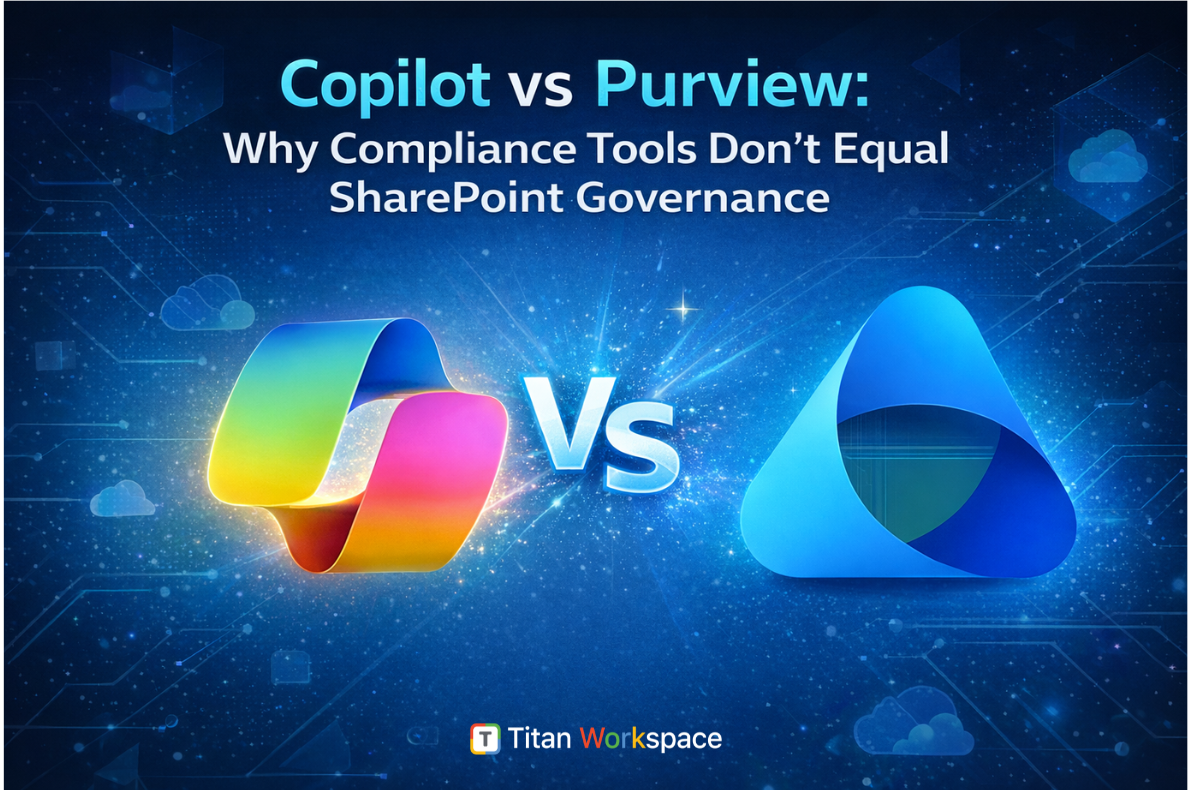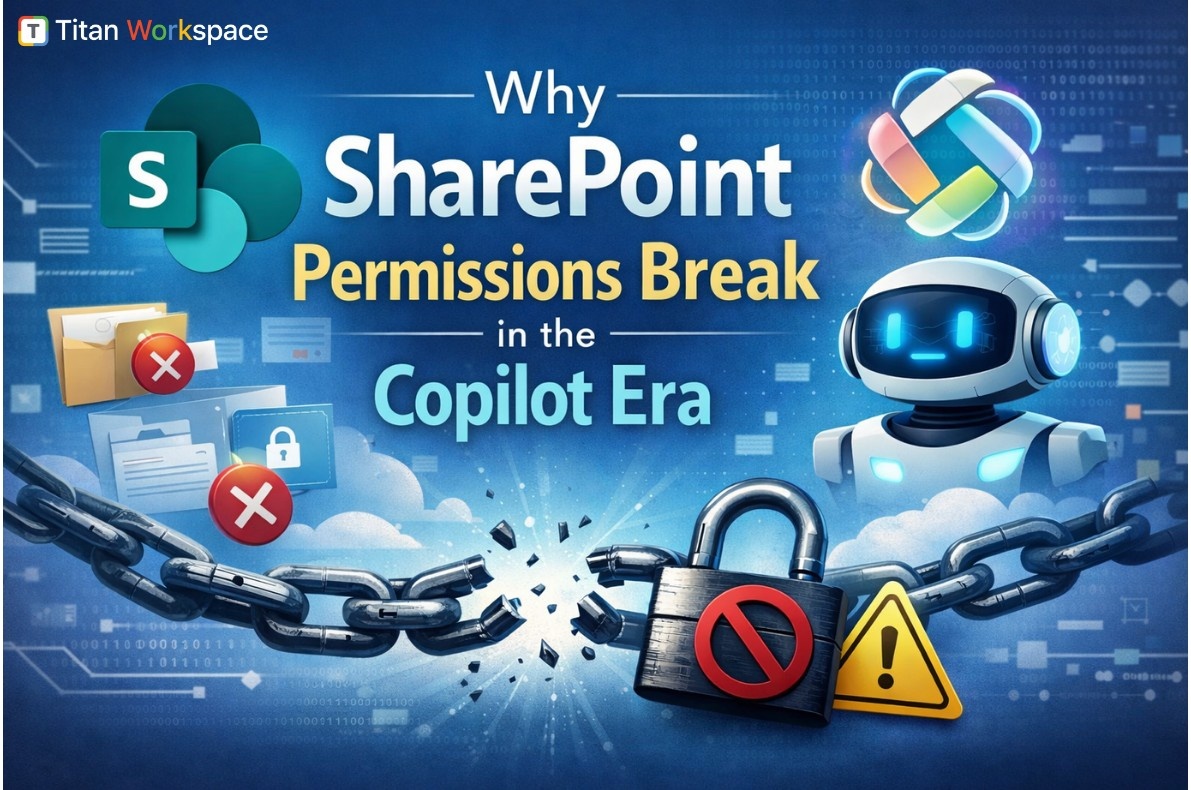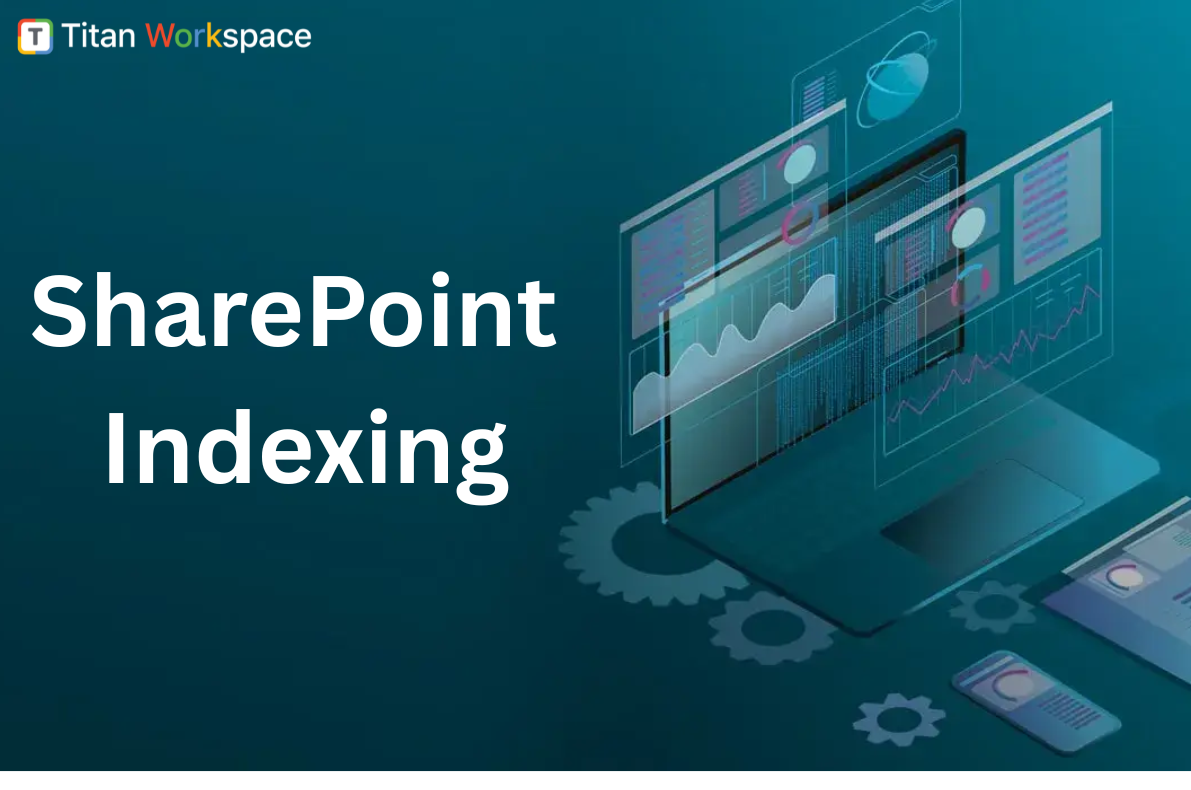While workflow automation increases the efficiency and productivity of organizations, it is important to implement it correctly, otherwise it will create more chaos than order. It is worthwhile to recall the famous quote by Bill Gates, “The first rule of any technology used in a business is that automation applied to an efficient operation will magnify the efficiency. The second rule is that automation applied to an inefficient operation will magnify the inefficiency.”
A McKinsey Global Institute report finds that in about 60% of occupations, at least one-third of the activities that make up a specific job can be automated. Reports also find that business leaders believe workplace automation can save the organization up to 3 hours a day which equates to roughly 30 hours a month and that the cumulative benefits of time saved can have transformational impact on productivity.
While there is no magic formula to get an automation strategy right, the important thing is to have a strategy that aligns people, process and technology with organizational goals which could be improved customer services, higher operational efficiencies, cost reduction and increased competitiveness.
Often companies make the mistake of automating manual processes in its existing form without re-engineering the process which reduces the impact of automation. Manual processes have redundancies built into the system to avoid errors, and a key benefit of workflow automation tool on SharePoint is error reduction even as it eliminates unnecessary steps, cutting short the workflow processing time.
Randomly automating processes do not deliver desired outcomes and a calibrated and meticulous approach is required. Based on our experience, workflow automation tool on M365 and SharePoint must be a carefully thought- out strategy comprising the following things.
Selecting the Right Process: Build an automation strategy by creating a list of processes that can be automated. Start with low hanging fruits that includes paper-based processes such as employee onboarding which requires a new joinee to sign multiple copies of same set of papers. Paper based processes are slow to execute and take up storage space, while digital process will ensure that the documents related to employee onboarding are seamlessly stored and readily available when required.
Another clue is to identify processes that comprise multiple steps and require too many people in the approval process.
Mapping the Workflow: Map the business process to identify bottlenecks and improve the process before automating it. This is an important step to get the automation correctly else you may end up creating a workflow that may overlap with manual inputs at different touchpoints.
Take a closer look at complex workflows, inefficient processes, instructions are vague and are complex—these processes are likely to require re-engineering to smoothen the workflow and deliver the desired efficiency via automation.
Align Automation with Clear Goals: The objective of automation must be aligned with clear and measurable outcomes such as enhancing customer experience with faster responses and redressal mechanisms; speed up operational process such as clearing invoices, budget approvals, etc; increase employee productivity with faster approvals and visibility in processes.
Having clear goals and establishing metrics enable to measure process efficiencies and tweak it to make it better.
Get Stakeholders Onboard: Getting everyone’s buy-in is necessary to gather requirements, establish their roles in the workflow, and get feedback to tweak the steps while implementing automation workflow as per industry requirements. If users perceive automated processes as cumbersome or unfriendly, they will find ways to avoid or bypass the workflow.
Having a communication plan in place during and after the roll out is critical to boost adoption. Even the best automation tool on SharePoint can fizzle out if employees do not use it and stick to paper-based processes due to lack of understanding.
Testing and Improving Workflow: While the objective of workflow automation tool on M365 is to save time and achieve efficiency, testing and optimizing the workflow is important step to ensure the automation delivers on its objectives. Observing, optimizing and tweaking the process and ensuring that process automation is benefitting the stakeholders in key metrics such as convenience, time required to accomplish the task and measuring the cost are necessary. Monitoring and improving the process is requires an open mind and a continuous approach.
Low-code/no-code automation: Automating the workflow must be quick and easy and must be in production within a few days. Traditional approaches to automation that requires a team of designers, coders, managers are time consuming and expensive while modern platforms such as Titan Workspace built on SharePoint and M-365 offer a smooth experience of simply point and click to create workflows that can go live within hours.
First Step to Automation – Get a strategy in Place
Automation workflow is inevitable to achieve competitiveness and organizations must embrace it as an opportunity to re-invent processes aligning people and the technology. A mindset that assumes automating the workflow will take care of process inefficiencies will not deliver results while a comprehensive approach that begins with an understanding of business objectives, accounts for employee convenience, ensures visibility and improves the workflow with continuous optimization can deliver transformational benefits.
At the same time, choosing a platform that facilitates the organization to automate the workflow with an intuitive interface and where business managers are able to designer and optimize the workflow are crucial to ensure that workflow automation is adopted and practiced by employees.