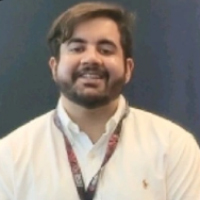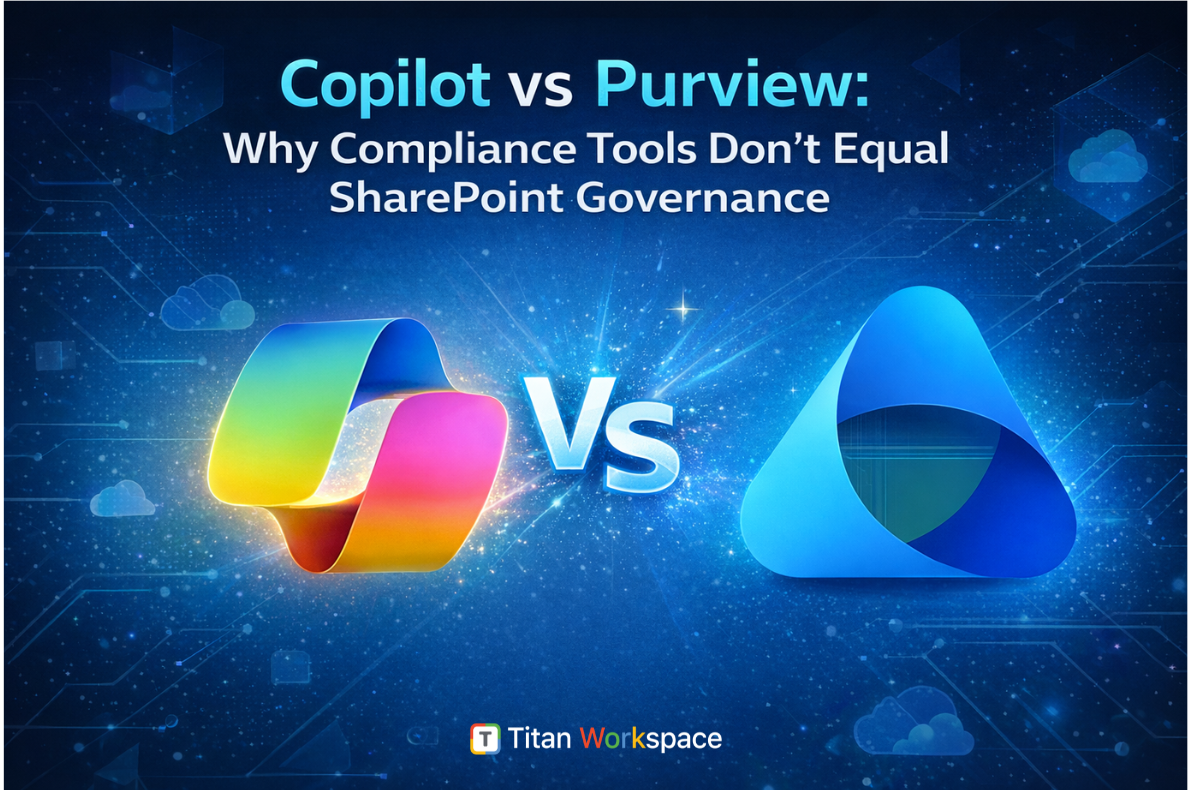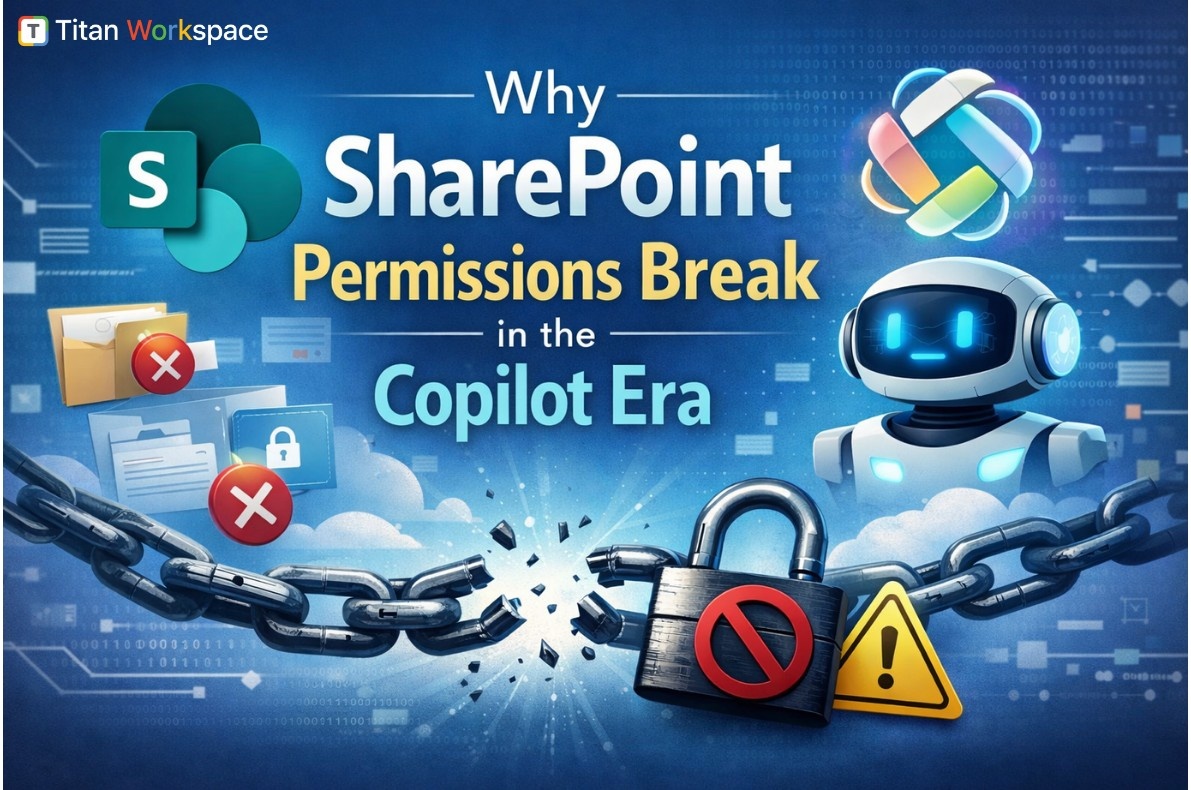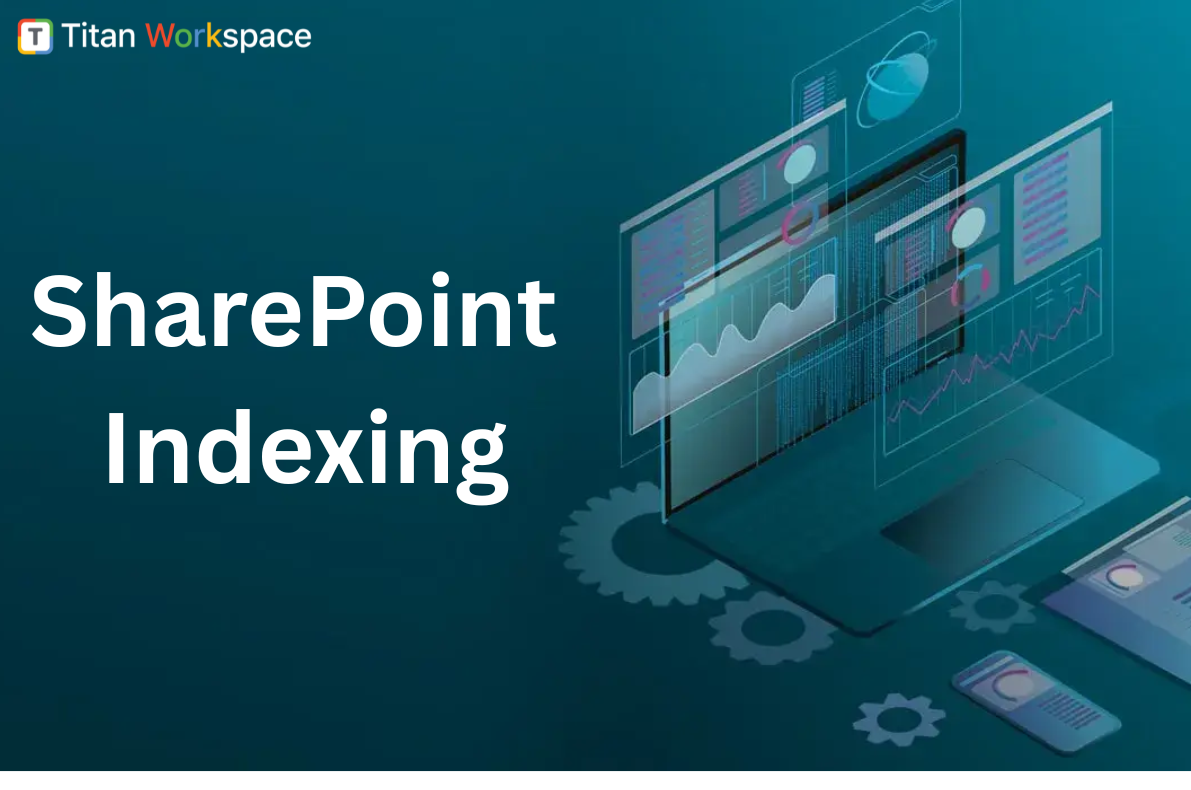“Teams is the new OS” said Gavriella Schuster, vice president of One Commercial Partner at Microsoft, during a keynote talk last week hosted by the Southern California chapter of the International Association of Microsoft Channel Partners (IAMCP).
During the last few months, Microsoft has been very aggressive and positive when it comes to MS Teams. The speed at which companies are adopting Teams is amazing. I believe that the success of Teams is attributed to its simple framework that offers flexibility & capability to add more information to your Teams and build applications around it.
Our product Titan Workspace has brought power of SharePoint within Teams to offer seamless experience of true collaboration for any enterprise. One of the important feature that I want to highlight today is the extended capability of Teams to manage documents within Teams.
Titan Workspace adds more power to Teams with Document Management capabilities:
Titan Workspace offers more flexibility to manage documents within Teams. User can now enjoy additional features within Teams with the help of Titan Workspace:
a) My Documents: To store user documents the way you store in local machine. This online feature allows you to share with selective users within your active directory. User can now decide permissions such as read or edit for each individual sharing. No other users can access other member’s My Documents unless allowed. You can now switch between your Teams documents and My Documents from within Teams.
b) Document properties: Add metadata and properties to your files. Make them searchable with relevant search results.
c) Departmental documents: There is a place for all the members of a particular department to store and share documents within Teams. One can now decide if any particular document to be made accessible only to department co-worker or all employees.
d) Shared with me: We have resolved the pain of searching shared documents within your outlook inbox. Now you have a dedicated place within Teams to access all the documents that your co-workers have shared with you. You can search and access the latest version of documents. No more cluttered e-mail Inbox for your shared documents.
e) One Drive: You can access your One Drive documents from within Teams. You do not have to open a separate One Drive application to access your documents.
Sharepoint can add lots of value to MS Teams if integrated with simplified approach. We love this integration and our product development team will introduce more innovative features within Titan Workspace to make your MS Teams experience even better. Titan Workspace with Teams is a great recipe for effective collaboration and higher productivity for your employees.
Sharepoint can add lots of value to MS Teams if integrated with simplified approach. We love this integration and our product development team will introduce more innovative features within Titan Workspace to make your MS Teams experience even better. Titan Workspace with Teams is a great recipe for effective collaboration and higher productivity for your employees.