Businesses are evolving day-by-day. Growing demands in the marketplace are brining in more challenges for the business owners. Amidst all there are a few repetitive manual tasks that set another level of challenges for the organization along with their workforce. But with the evolving world, technologies and solutions to ease workload are also evolving. For instance, let’s imagine automating processes that are manual and repetitive. From a bundle of paperwork, multiple email chains and level of approvals to few clicks and easy approval that process can become much smoother. This is what Microsoft 365 workflow automation can do for businesses.
How Microsoft 365 Streamlines Workflows and Boosts Efficiency
You can completely change the way your business runs by automating certain processes. With Microsoft 365, you can connect multiple apps and data sources to create seamless digital pipelines. Your secret weapon will be tools like Microsoft Flow and Power Automate, which let you create unique workflows that do away with repetitive tasks and human intervention. This gives your team more time to concentrate on what really counts: fostering growth, innovation, and strategic thinking.
However, efficiency goes beyond automation. For departments to be consistent and operations to be optimized, business process management (BPM) must be done well. With the help of Microsoft 365's BPM solutions, you can visualize, evaluate, and optimize workflows while gaining a comprehensive understanding of your whole business process. With a user-friendly platform, find bottlenecks, get rid of duplication, and guarantee industry standards are being followed.
Every company has workflows that are particular to it. These processes are made to accomplish the objectives of your company, increase workplace efficiency, integrate technology with ease, and more. Microsoft 365 is the main source of these tools. It can help businesses to create, optimize and support these workflows.
Understanding Microsoft 365
Microsoft 365 offers the traditional Office applications as a subscription service along with cloud storage (OneDrive) and collaboration tools. It easily integrates with Power Automate, a workflow automation tool, enabling you to automate processes inside SharePoint, a website and intranet creation service. Consider automating alerts for new documents uploaded to SharePoint or optimizing approval workflows. This combo increases output and gives you the ability to work more intelligently rather than harder.

Streamlining Communication and Collaboration
Effective communication and teamwork are essential components of any profitable enterprise. To make these procedures more efficient, Microsoft 365 offers a wide range of tools. Here are a few of the most renowned ones:
1. Microsoft Teams: Your team can collaborate and communicate more easily using this central hub. All project management, video meetings, file sharing, and chat are done through a single location.
2. Exchange Online: Take advantage of a dependable and secure email service with improved capabilities, such as contacts, tasks, and shared calendars.
3. SharePoint: Enable simple co-authoring and document sharing. Ensure that everyone has access to the most recent versions of critical files by managing permissions.
These and other Microsoft 365 tools promote easy communication and teamwork, enabling your team to function more successfully as a single entity.
Automating Processes and Routine Tasks with Power Automate
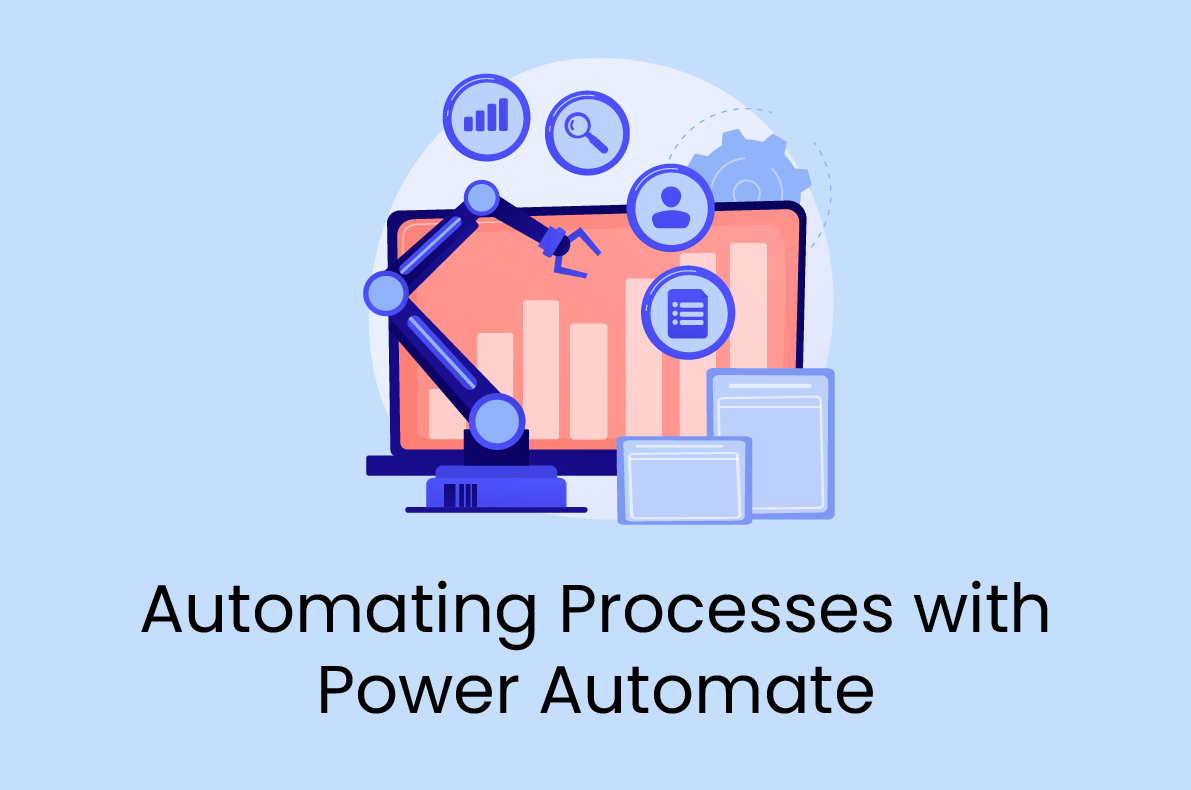
It is obvious that manual and repetitive tasks can reduce the productivity of a team. But in the case of Power Automate businesses can opt to automate workflows that suit their business demand and demand.
Do repetitive tasks bog down your team's productivity? Enter Power Automate, a user-friendly tool designed to automate workflows.
- Visual Designer: Power Automate features a drag-and-drop interface, making it easy to automate processes.
- Multi-Step Workflows: Model: Creation of complex workflows with multiple stakeholders and approvals.
- Boost Efficiency: Automate processes that are time-consuming like data entry, employee onboarding, employee offboarding, expense report, travel request approvals, and notifications
The possibilities of better results increase when even a small portion of your workforce within the organization time is freed up. Automating workflows unlock their potential to focus on strategic initiatives that drive business growth.
Streamline Your Business with Workflow Automation

What is the Challenge of Manual Processes?
Manual, time-consuming tasks are a common problem for many businesses, as they hinder employee productivity. According to a recent study, employees in 12 different countries devote a large amount of time to repetitive tasks like data entry, email management, and report creation. 40% of the workday may be spent on these duties on average, which may uproot employees and even cause them to become dissatisfied with their jobs.

Why to choose Automating Processes?
Automation of workflows provides a strong answer to these problems. Your business processes can be made more efficient, streamlined, and your staff freed up to work on more strategic projects by automating repetitive tasks.
Building Workflows Without Coding
However, building workflows can be a little challenging and confusing because of the complexities of SharePoint and Power Automate. You can build custom apps that automate processes and seamlessly integrate with your current data sources using tools like Microsoft Power Apps.
Benefits of Workflow Automation
Automating processes through workflows delivers a multitude of benefits for your business:
1. Enhanced Efficiency: Employees can concentrate on higher-value tasks by doing away with manual tasks, which results in notable productivity gains.
2. Enhanced Employee Satisfaction: Releasing staff members from monotonous duties elevates their spirits and diminishes job discontent.
3. Improved Accuracy: Automation reduces human error, guaranteeing improved task completion and data processing accuracy.
4. Reduce Costs: Streamlining workflows results in a quicker return on investment (ROI) by saving time and resources.
Take Charge of Your Workflows
By embracing workflow automation, you can empower your workforce, streamline operations, and achieve greater efficiency.
Automate Tasks with Titan Workspace
1. Customized workflows: To automate time-consuming tasks, create custom workflows. Get the opportunity to quickly alter the workflow to meet your needs as a business.
2. Cost-effective: Titan Workspace provides subscription plans that let you pay only for the services you really need. It is an affordable method of increasing your output.
3. Intuitive Interface: It is simple to use and navigate this interface. Even without any coding experience, any member of your team can pick it up quickly.
FAQ’s
- What types of work processes do you think are most suitable for workflow automation?
- How do you automate workflows or standardize review processes?
- What are the four 4 types of automation?
Repetitive manual tasks can be automated like travel request approval, IT acquisition, Employee Onboarding, and many others.
Use workflow management tools to design a sequence of tasks, set triggers, and automate routing for approvals.
The 4 types of automation are fixed automation, programmable automation, flexible automation, and integrated automation.




Your email address will not be published. Required fields are marked*