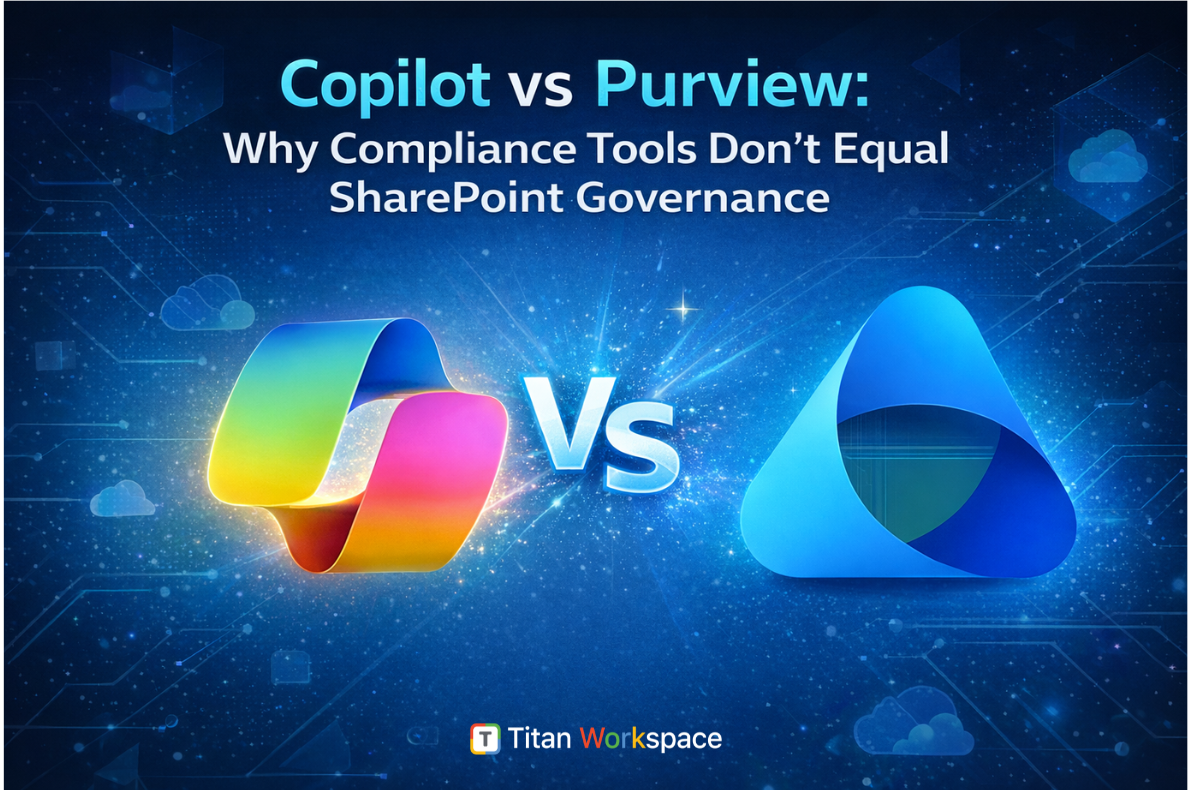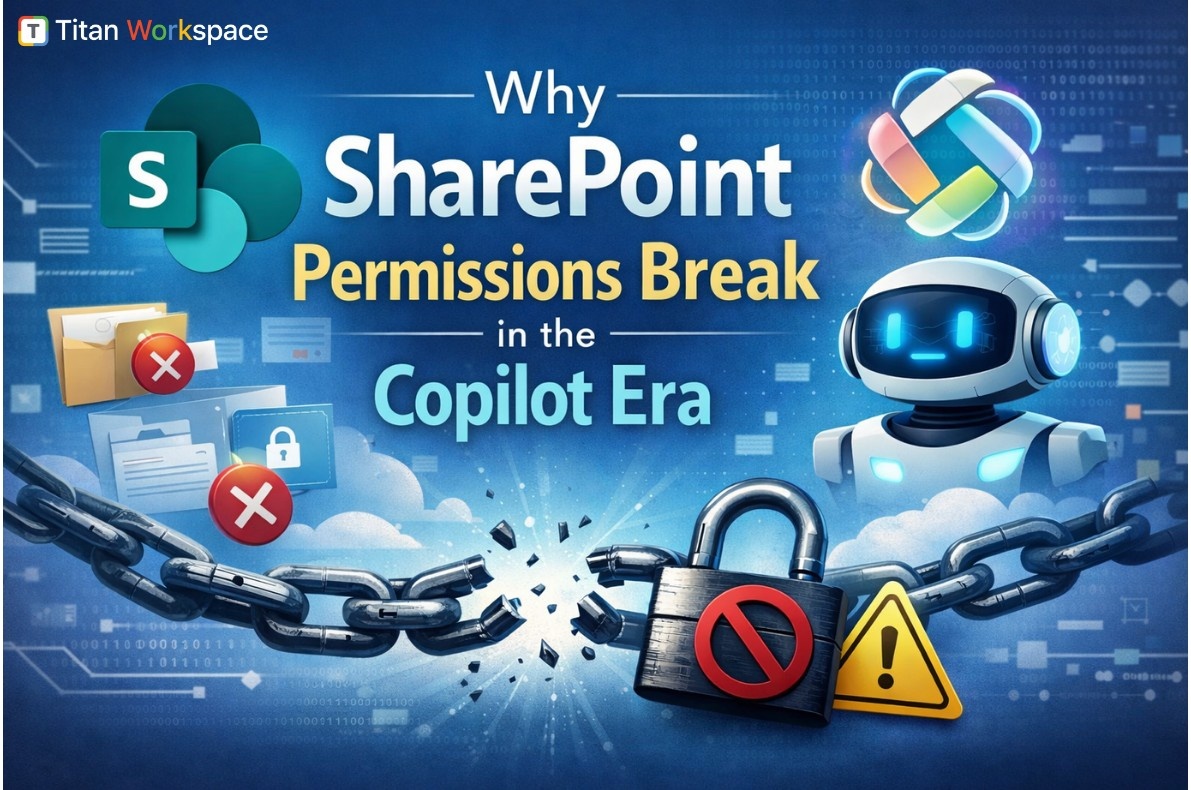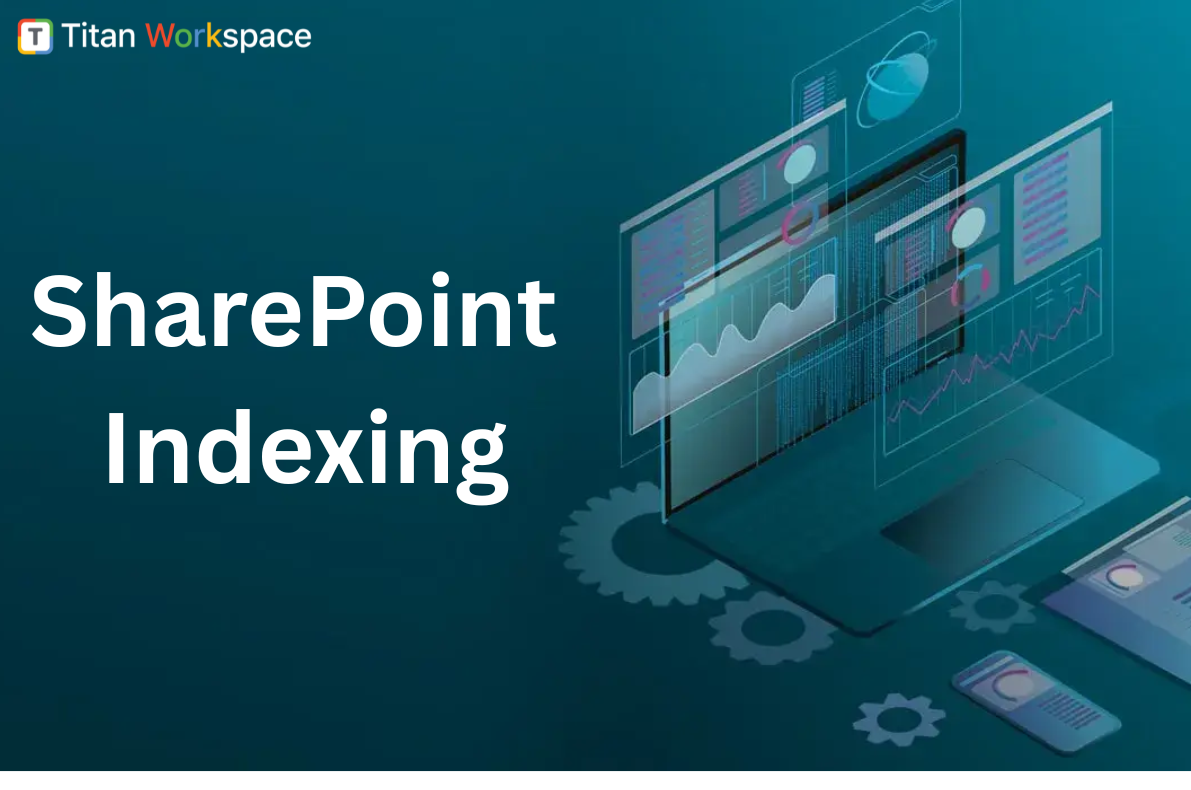Microsoft recently announced the end of life for the SharePoint 2010 and SharePoint 2013 workflows. These workflows in your on-premise 2010 or 2013 environments will continue to work in unsupported mode. Customers having SharePoint 2010 or 2013 on-premise must migrate these business processes or line of business applications to SharePoint Online or Office365. All these legacy systems having forms and workflows were either custom developed or built using legacy tool such as SharePoint Designer, InfoPath, or 3rd party tool such as Nintex. In case you are running workflows in SharePoint Online using the SharePoint 2010 or SharePoint 2013 workflows, your workflows might stop working someday soon and Microsoft will no longer support them. SharePoint Designer 2013 extended support is available until July 2026.
Customers will have to migrate their complex business processes from SharePoint 2010/2013 on-premise workflow engine to SharePoint online. We believe IT managers are now looking for various options to either migrate or rebuild these applications onto M365 or SharePoint Online. Mostly these applications will have a form and workflow to be either migrated or recreated onto M365. Every situation will be different, and customers must evaluate their options or engage us for running an assessment to suggest best available alternatives.
No matter which strategy you pick up, you must go through a process and overcome few challenges. Please understand that transition will have three important considerations.
- Recreating forms from scratch or evaluating migrating InfoPath forms to SharePoint online.
- Recreating workflow or exploring an option to migrating designer workflow to PowerApps.
- Migrating data to new application.
Let’s look at available options now:
- Using Migration tool such as Microsoft SharePoint Migration Tool or SharegateYou can migrate InfoPath forms to Power Apps using Microsoft SharePoint Migration Tool which is mostly suitable for out of box workflows. Most of these migration tools will create Power Automate flows. InfoPath to Power Apps migration steps is simple but you must watch conditions and validations associated with your application to avoid any surprises later. InfoPath forms migration to SharePoint online is a challenge.These tools do not fully support migration of forms. Sharegate InfoPath migration to SharePoint online is no longer an option. Designer workflows can be migrated, but you may land up rebuilding some part of those workflows. In some cases, migration to Microsoft forms for a very simple case might be quick solution. There are many limitations, and one must do proper evaluation and planning before finalizing these options. Also Learn about SharePoint as a document management system
- Power PlatformThis is a good alternative for re-building your forms and workflows using Power Apps and Power Automate. Designer workflows migration to Power App is possible but has limitations. However, forms cannot be migrated, but you may convert them into Power Apps. Microsoft offers InfoPath to Power Apps migration tool. Otherwise, you must rebuild then using Canvas Apps or model driven approach. Recurring high subscription cost for Power Apps must be factored for return on investment. Power Apps and Power Automate need significant additional technical investments if your application (Form + Workflow) needs are to be achieved with dynamic workflows, dynamic forms, validations on forms, responsive design for both mobile and desktop users, e-signatures etc. For very basic applications Power Platform seems a good option if Power Apps subscription cost is not an issue. Positioned as Low-Code/No-Code Power platform can turn out be expensive if you want to accommodate some complex scenarios. Scaling up technical resources for Power Platform could be challenge too. Please do a proper proof or concept for your most typical business scenarios before starting you journey with Power Apps and Power Automate. Also Read: SharePoint Document Management Best Practice
- Custom development using SharePoint and Power Automate This option can be exercised under following conditions:
- You do not want Power Apps subscription.Standard migration tools are not suitable due to some complex scenarios or may be significant addition effort is needed.
- NINTEX migration (only for NINTEX customers)NINTEX has come up with a migration strategy for all On-Prem customers. Even Sharegate has a migration tool for NINTEX. You may have to engage consultants to build a migration path. If you are going to move to cloud for the first time, then you should re-evaluate other options too such as Power Platform or Titan Workspace.
- Titan Workspace (No-Code workflow automation tool) Offering fastest and most cost-effective business process automation toolset to replace SharePoint 2010/2013 workflows and forms without using Power Apps.This is most efficient, quick, and cost-effective alternative to Power Apps, NINTEX, or custom development. Titan Workspace Workflow automation tool is not a migration tool. Titan Workspace is a real No-Code tool for rebuilding your legacy designer workflows on M365 (Office365) or creating any line of business application on M365 without Power Apps subscription.This tools leverages SharePoint and Power Automate to deliver more engaging user experience. Titan Workspace does not require any skills for SharePoint or Power Platform because it sits on top of your M365 and simplifies SharePoint and Power Automate. It can handle complex scenarios without any custom coding. For more information about this tool please visit Titan Workspace or FAQ’s