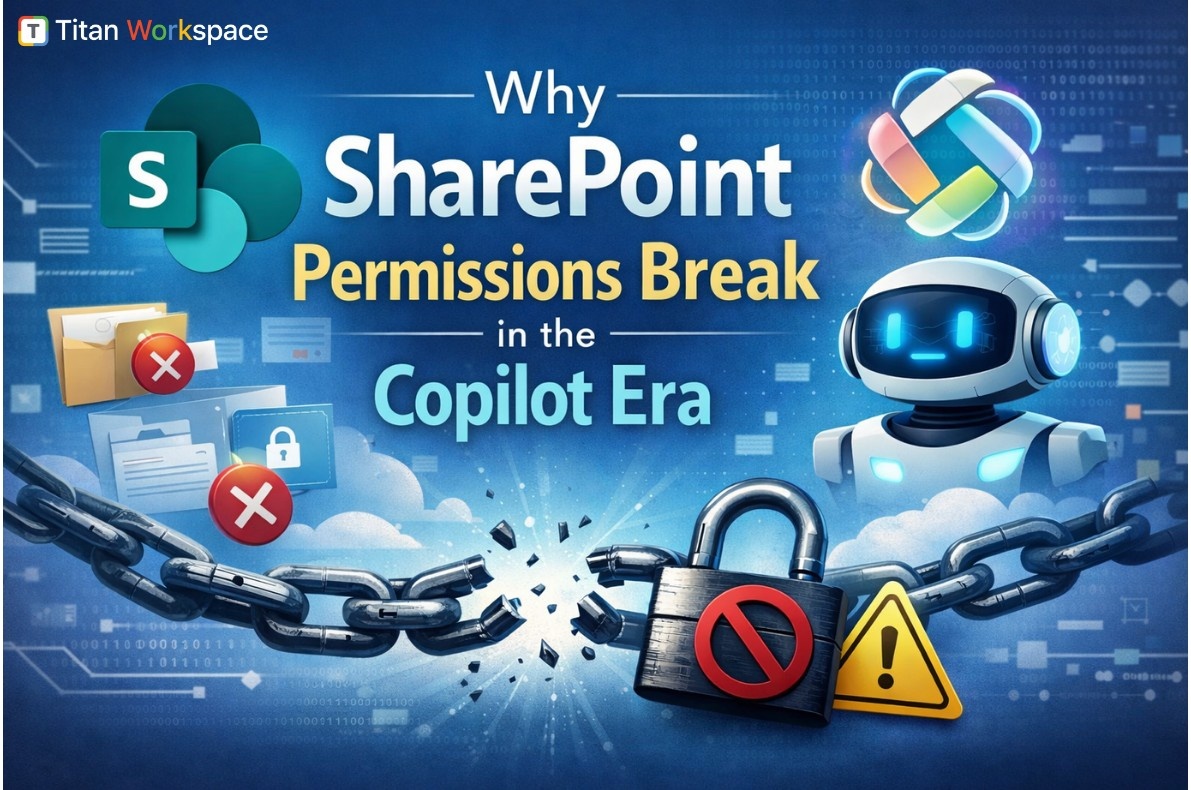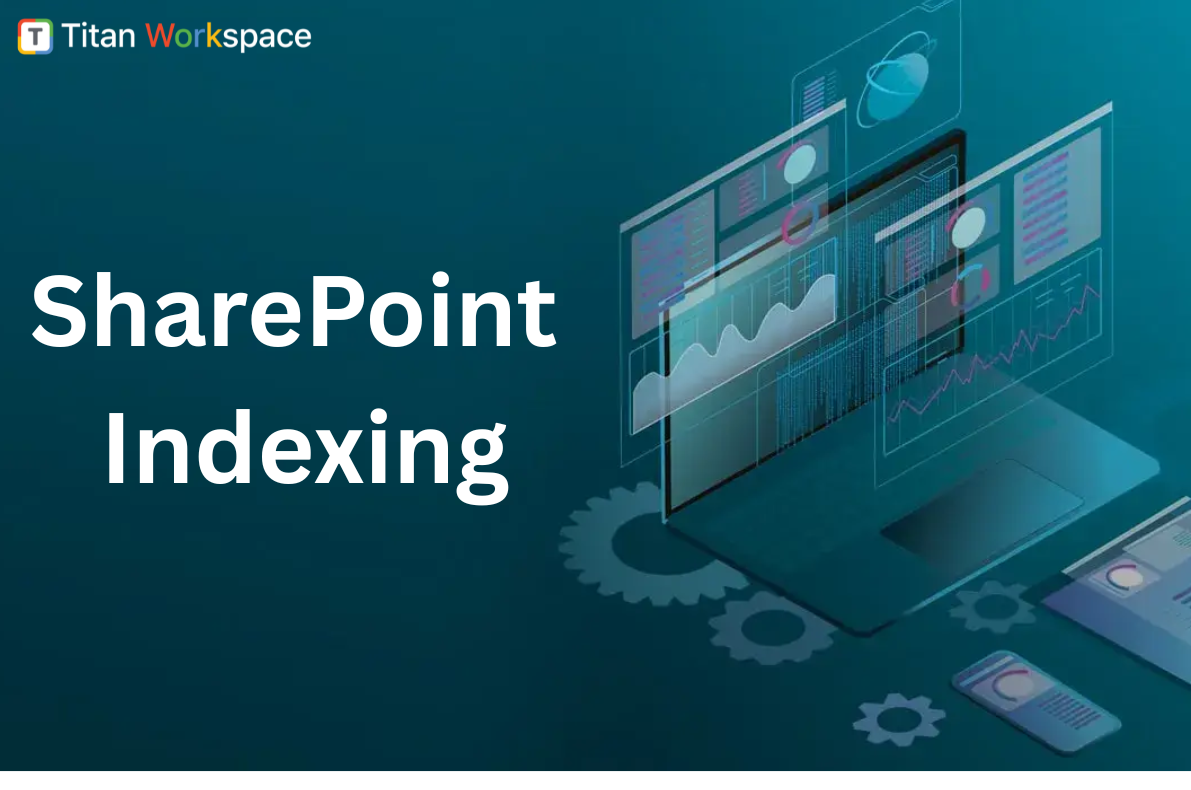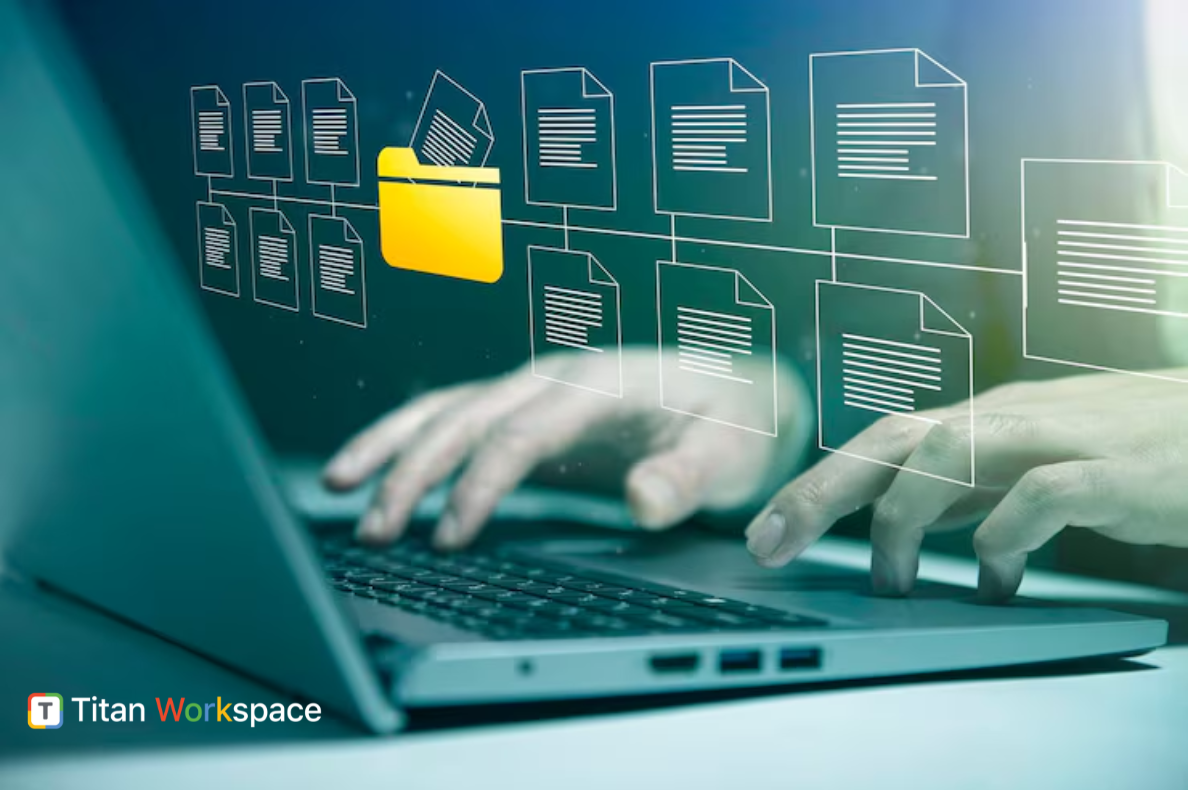Two words can rule the whole business words and they are productivity and efficiency. By achieving these, business can completely change their faces and achieve more when it comes to revenue generation. However, if we look back at the modern traditional manual management of work than process automation has emerged as an indisputable game changer in the business industry. Surely every business if finding a way to enhance and improve customer satisfaction, reduce the cost and streamlines operations in the intensely competitive market. Process automation is the ideal solution to reduce the burden of manual repetitive task. In addition to this business can free up important resources to focus on more strategic task.
Apart from the unfolding of certain process like robotic process automation (RPA), intelligent automation and business process management (BPM) tools has empowered business to automate multiple manual process. From process like data entry and document management to HR operations, automation can save a lot of time. By eliminating the need of manual work, process automation not only empowers workflows but also drastically minimizes the risk of human errors. This leads to significant improvement in accuracy and consistency.
With the growing business needs and demands, adopting and embracing process automation has become an absolute necessity for success. By using the power of these automation technologies organizations can unlock another level of productivity, agility, and competitiveness.
How to define the process automation?
Process automation leverages technology to streamline complex business tasks. It automates repetitive work, centralizes information, and reduces manual intervention. By automating the manual repetitive task, businesses can improve efficiency, reduce the chances of errors, and see a hike in the speed of the processes. And the ever-evolving technologies like robotic process automation (RPA) and workflow automation can be ideal to achieve this.

How does process automation work?
Now a day process automation is changing the face of business operations. By using this technology businesses can break down complex workflows into smaller, more manageable steps. Once turned into smaller steps these steps can be automated with the help of multiple technologies that are present in the market. This technology can help freeing up human workers to focus on more revenue-oriented tasks.
There are several key terms to understand within process automation:
- Robotic process automation (RPA): If we talk about the RPA bots then it mimic human actions to automate repetitive task across digital systems. These RPA bots can be assumed as a robotic digital assistant that can handle data entry, invoice processing or report generation flawlessly.
- Workflow automation: Another key concept is of workflow automation, with which businesses can automate manual task with multiple steps. So, if any business is looking to streamline their manual repetitive task, then workflow automation can be the ideal solution to bring in more productivity and efficiency.
- Intelligent automation (IA): Process automation is enhanced by IA through the incorporation of artificial intelligence (AI) functionalities. This enables bots to continuously improve processes and make data-driven decisions in addition to automating tasks.
- Business process automation (BPA): This is the more general term for any endeavor to automate workflows in businesses. Workflow automation, intelligent automation, and RPA are all included.
Microsoft Dynamics 365 is a powerful platform that can be used for business process automation. Dynamics 365 integrates seamlessly with other Microsoft products and offers a variety of low-code development tools. Low-code platforms allow users with little to no coding experience to build automated workflows. This makes process automation accessible to a wider range of businesses and individuals.
Here’s a real-world example of process automation in action:
Let’s say a company Dynamics 365 to automate its new employee onboarding process. When an HR representative enters a new hire’s start date in the Dynamics 365 application, a series of automated actions are triggered:
1. A unique onboarding portal is created for the new employee, complete with an automated welcome email.
2. The new hire uses the portal to submit required information and upload forms.
3. Based on the employee’s role and department, pre-defined business rules determine what IT equipment and access they’ll need. IT uses this information to configure a laptop and ensure it’s ready on the employee’s first day.
4. An automated email notification goes to the facilities manager, who assigns a workspace to the new employee. RPA then transmits this information to IT and logs it into the employee’s portal.
5. AI-powered tools extract tax and bank data from the employee’s forms, and an API integration seamlessly delivers it to the company’s payroll and expense management systems.
This is just one example of how process automation can streamline workflows and improve efficiency. By automating repetitive tasks with RPA, workflow automation, and intelligent automation tools, organizations can free up valuable human resources and empower employees to focus on higher-level work.
Whether you’re using Microsoft Dynamics 365 or another platform, low-code development tools are making process automation more accessible than ever before. With the right approach, businesses of all sizes can leverage the power of process automation to gain a competitive edge.
Robotic process automation (RPA) vs. process automation

Process automation and RPA are both helpful for streamlining tasks but target different areas. Process automation tackles entire workflows, potentially using RPA for repetitive tasks within them. It might leverage AI or data integration for more complex work.
RPA focuses on automating repetitive tasks across applications, mimicking human-computer interaction. Think of it as a tireless digital assistant.
They work together well: RPA automates tasks within a process managed by process automation. This can free up employees and connect legacy systems.
For complex workflows, intelligent automation combines RPA with AI for even smarter automation.
The best choice depends on specific business needs. However, utilization of low-code/no-code platforms can help in easier process automation creation.
Why is process automation important?
At the core of every organization lies a complex web of processes, often numbering in the hundreds or even thousands. These processes involve interactions between people, data, and various systems, and they are constantly evolving. They crisscross departments and need to flow seamlessly across different systems, inside and outside the organization.
Inefficient, broken, or non-compliant business processes can expose your organization to significant risks. These risks include poor customer experiences, hefty fines, lost productivity, employee frustration, increased costs, and a weakened competitive edge.
Process automation, a key component of digital transformation, brings together your technology and workforce to streamline workflows and achieve maximum efficiency. By integrating digital workers into your standard procedures for human-based tasks, you can create more resilient operations and witness a dramatic improvement in outcomes.
Benefits of process automation
Automation unleashes innovation by freeing your human capital from the shackles of repetitive tasks, empowering them to focus on what they do best. Here’s what you can expect when you embrace process automation:
- Increased Effectiveness: Boost the effectiveness of your business processes to deliver greater value.
- Adaptability: Empower operations to adapt to changes, whether driven by regulations, economic factors, or supply chain disruptions.
- Efficiency: Fewer manual steps translate to faster, more efficient business processes. Studies by Forrester show that companies can experience a remarkable 95% acceleration in operational processes. This frees up valuable resources that can be channelled into more strategic areas of your business.
- Innovation: Process automation liberates human workers to focus on high-value cognitive tasks, instead of the tedious work that machines can handle more effectively. It also equips your organization with the agility required to adapt to a dynamic environment.
- Cost Savings: While there might be upfront costs associated with implementing process automation, the long-term savings are significant.
- Accuracy: By automating repetitive tasks that were previously prone to human error, you can significantly improve accuracy, saving valuable time that would otherwise be spent identifying and rectifying inevitable mistakes.
- Competitive Advantage: Automating critical processes can significantly enhance customer satisfaction, customer service, and your ability to respond to shifts in the competitive landscape.
When would an organization use process automation?
Several common processes can be effectively automated, including invoicing, sales orders, accounting reconciliation, data entry, system queries, payroll, employee or vendor onboarding, and staff terminations.

A perfect example of how process automation can yield immense benefits is a service company looking to streamline a process riddled with bottlenecks, errors, or system gaps. Consider a refrigeration service company that wants to automate its service sheet process. Here’s how it might work:
- A customer calls the company, and the details are captured. A job is then manually created in a work order system.
- The assigned engineer retrieves a physical copy of the job details upon returning to base.
- The engineer visits the customer’s location and records the parts used, time taken, distance travelled, and other relevant information on the job sheet.
- Upon returning to the office the next day, the engineer submits the paperwork.
- The administrative team manually processes the paperwork, updates the system, orders parts as required, and calculates mileage and consumable costs.
- If the job is complete, the invoice is finalized in the invoicing system and sent to the customer. If parts are still on order or the job requires substantial labour, this cycle can drag on indefinitely.
- This process presents numerous opportunities for errors, missed deadlines, lost paperwork, and other issues. Process automation eliminates these inconsistencies and inefficiencies.
How to implement process automation
Automate your business for success by taking notes of the below provided steps:
- Identify repetitive tasks suitable for process automation (RPA), workflow automation, or intelligent automation.
- Set goals for improvement (e.g., faster turnaround time, lower costs).
- Choose user-friendly automation tools like low-code/no-code platforms (e.g., Microsoft Dynamics 365) or robotic process automation (RPA) solutions.
- Get employee buy-in through training and open communication for a smooth transition.
- Continuously monitor and improve your automated processes using process management software.
This approach, leveraging business process automation with the right tools like RPA and low-code platforms, helps organizations achieve better results and stay ahead of the competition.
Challenges of product automation
Scaling Difficulties
One major challenge is the difficulty in scaling automation initiatives. Factors like resistance to adoption by employees, limitations of tools (such as handling unstructured data), process variations, lack of strategic direction, and changing interfaces can hinder scalability. To overcome this, thorough research, excellent employee engagement, and consistent monitoring with automated software testing are essential.
Errors in Implementation
Errors in implementation can also derail automation efforts. Breaking down every step of a process accurately is crucial, as missing even a single step can cause the entire system to fail. Detailed process mapping and leaving no room for ambiguity are key solutions to this challenge.
Trying to Automate Everything at Once
Another pitfall is attempting to implement everything at once, which can lead to confusion, disappointment, and employee pushback. A better approach is to automate one task at a time, starting with smaller processes or tasks. This allows for incremental changes, better training, and higher chances of success.
Neglecting Goal Management
Moreover, neglecting goal management can undo the benefits of automation. Processes can become un-automated if goals and key performance indicators are not continuously monitored. Using process management software and low-code/no-code platforms like Microsoft Dynamics 365, which offer user-friendly automation tools, can help organizations stay on track and adapt to changing needs.
Embracing the Right Solutions
By addressing these challenges head-on and leveraging the right tools and strategies, businesses can harness the full potential of process automation, streamlining operations, reducing costs, and improving efficiency while staying agile and competitive in an ever-evolving market. Solutions like robotic process automation (RPA), workflow automation, intelligent automation, and business process automation offer immense potential when implemented correctly.
FAQ’s
What is an example of process automation?
Different manual processes can be automated like using robotic process automation to automate data entry task from one system to another.
Why do we need process automation?
We need process automation to increase efficiency, reduce errors, save costs, and enable employees to focus on higher-value tasks.
What are the objectives of process automation?
- To streamline and optimize business processes by automating repetitive, rules-based tasks.
- To improve accuracy, consistency, and compliance through automation.