Remember the scramble to print, sign, scan, and fax documents just to get a simple approval? But things these days have changed a little. With the ever-evolving technology world, remote work is the new norm. And now since most of the companies are promoting remote work it has become quite challenging to manage approvals for agreement and contacts and it can still feel stuck in the printing-scanning-faxing era. The features of E-signatures can solve be the solution to fix all the challenges emerging with the remote work employees when it comes to approval with signatures.
By integrating seamlessly with Microsoft 365, e-signatures eliminate the need for physical documents. Imagine signing or requesting signatures directly within familiar apps like Outlook and document management system. No more downloading software, switching platforms, or chasing down physical copies. It is just a few clicks to add signature fields or e-sign documents yourself.
The benefits extend far beyond convenience. E-signatures boost productivity, slash costs associated with paper handling, and strengthen security and compliance. There are many solutions that can integrate seamlessly with M365, making e-signing effortless for even the most complex documents.
With e-signatures, repetitive and time-consuming approvals become a thing of the past. If we talk about the business era of the present then fully digitized workflows, streamlined operations, and a smoother path to achieving your digital transformation goals are the need of the hour. So, let us unlock the power of e-signatures in M365 with this blog together and now is it beneficial or there are any risks associated with e-sign online?
What are E-Signatures?
E-signatures, or electronic signatures, allows you to sign documents online, skipping the need for physical copies. By using the facility of e-sign online business owners or even stakeholders can sign documents from any device.
Popular options like Adobe Sign work seamlessly with tools you already use, making e-signing PDFs an easy task to do. Just a few clicks to request or add signatures, with a secure audit trail for peace of mind.

When should businesses use electronic signatures?
E-sign are the great choice for the companies promoting remote work. By utilizing the platforms like adobe e signature business can save both time and money. This is the gateway to skip from the chaos of manual works like printing, signing, scanning and mailing.
E-signatures make things faster by getting rid of all those steps. Plus, they are good for the environment because they do not use paper. Microsoft 365 is known for their security and compliance measures. So, integrating e-sign online within the M365 document management system businesses can ensure that their sign pdf documents are safe and secure.
Whether you are signing a PDF online or using programs like Microsoft 365, e-signatures are a breeze to use. They are convenient, save money, and make things more efficient – a win-win for everyone!
The Benefits of e signature
E-signatures are more than just digital stamps. They unlock a world of benefits for businesses:
- No matter where approvers or stakeholders are e-sign online allow remote approvals. Contracts, proposals, onboarding employees, offboarding employees, IT acquisition all signed without any struggle of manual works.
- E-signatures, when implemented correctly, offer robust security features.
- E-sign trigger automates workflows upon signing, boosting efficiency. Plus, real-time visibility keeps everyone on track.
- Signed documents are securely saved electronically for easy access.
- E-sign online eliminate delays. Documents are sent to all parties for quick signing from any device.
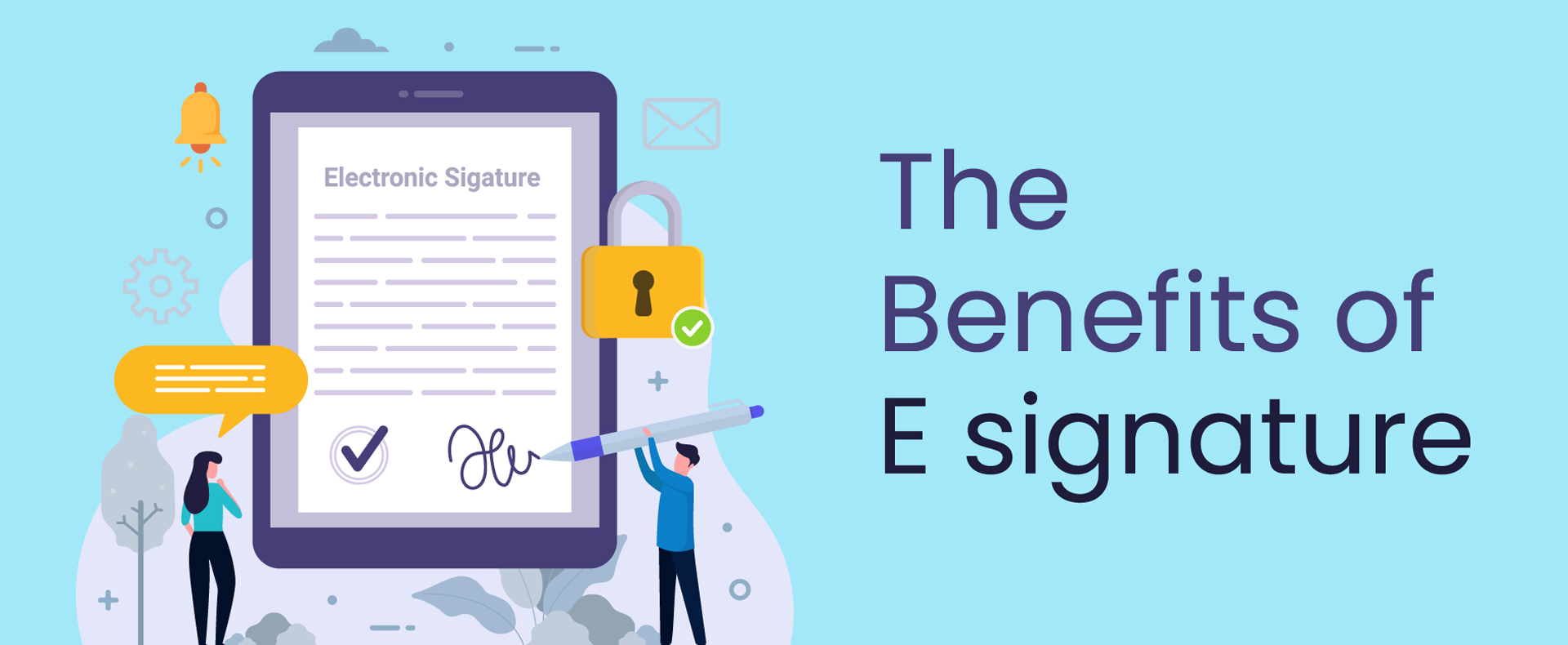
The cons of e-sign online?
All though E-Signatures can be all win-win but there are still some loopholes that can turn out to be a disadvantage of using the facility of e-sign within M365.
- Not everyone has smooth internet access. E-signatures might not work for every scenario – some might need a good old "wet signature" in person.
- There’s always a hesitation when trying a new technology service. Be prepared to offer alternative signing options for those who prefer a wet signature.
- Even tech-savvy people can resist change. A plan to manage resistance might be needed when introducing e-signatures.
Titan Workspace simplifies Adobe e-signatures within Microsoft Teams files.
Titan Workspace integrates seamlessly with Adobe e-Sign, letting you sign and request signatures directly within Teams and SharePoint. Plus, their built-in free e-signing features eliminate the need for expensive third-party subscriptions.
Benefits of choosing Titan Workspace
- Adobe e-Sign Integration: Sign documents directly within Teams and SharePoint, eliminating the need for external tools.
- Free E-Signatures: Reduce costs with Titan Workspace's free e-signing features, perfect for basic needs.
- Enhanced Document Compliance: Monitor document signing status and reduce legal risks with improved compliance tools.
- Simplified Permission Management: Easily control document access for internal and external users without complex SharePoint knowledge.
FAQ’s
How do e-signatures streamline document approvals in M365?
Traditional approvals involve printing, signing, scanning, and faxing documents, a time-consuming hassle. E-signatures in M365 allow you to:
- Sign and request signatures directly within familiar apps.
- Eliminate the need for physical documents, saving time and paper.
- Track the signing process in real-time for improved visibility.
What are the security benefits of e-signatures in M365?
E-signatures in M365 offer robust security features:
- Secure document transmission with tamper-evident audit trails.
- User authentication ensures only authorized personnel can sign.
Are there any costs associated with e-signatures in M365?
While M365 offers basic e-signing functionalities, some limitations exist. Popular third-party services like DocuSign and Adobe Sign integrate seamlessly with M365 and offer additional features for a subscription fee.
How can I get started with e-signatures in M365?
- Explore the built-in e-signing features within M365.
- Integrate a third-party e-signature service like Adobe e-signature.
- Consider solutions like Titan Workspace that offer free built-in e-signing and deep integration with M365.



Your email address will not be published. Required fields are marked*