Every business consists multiple files from both internal and external users. However, managing files with long names in SharePoint and OneDrive can be challenging and time-consuming process. Microsoft 365, SharePoint and OneDrive are best known for their powerful features, yet they have certain limitations when it comes to meta data management that can turn a simple task into a problem that can take time to get resolved.

But what exactly are the problems or struggles of saving long files in SharePoint and OneDrive? It’s an important aspect to understand the root cause of the SharePoint managed metadata challenges, as it will help you find the ideal solution.
- Character Limits: Files names sometimes can become more longer than what we exactly expect it to be. Meanwhile SharePoint and OneDrive have a maximum path length of 400 characters. This path length includes file name, folder names, and the entire URL path. Now what if you exceed the character limits? Surely you won’t be able to save the file as per your expectation. This causes a major disruption in the workflow.
- Error Messages: Every business user once in a while has face the typical “error message” when they try to upload or move files with long names. You can see the error message but finding the reason behind the error becomes another challenge.
- Sync Issues: Synchronizing files with long names between local devices and the cloud can result in sync errors. These errors can cause delays and data loss, impacting productivity

How Titan Workspace Solves File Naming and Challenges of Metadata in Documents?
Organizing a lot of documents with complicated and long file names can be very difficult. Titan Workspace provides a reliable way to automate this procedure, renaming files and updating metadata in documents with ease. Titan Workspace can assist as follows:
- Intelligent File Renaming and Metadata Update: Titan Workspace can automatically rename files according to predefined rules and update metadata accordingly. For instance, a lengthy file name like sample_____document_____marketing_______test kit_____12345.DOC can be shortened, with specific portions moved to different SharePoint metadata fields, and the entire file name stored in the detail metadata.
- Comprehensive Library Management: This renaming and SharePoint metadata updating process can be executed on all documents within any folder or subfolder in a library. Titan Workspace can systematically run this program across all libraries, ensuring consistency and organization.
- Preserving File Integrity
- No Impact on Permissions: The renaming process does not alter existing file permissions.
- Shared Status Unaffected: Files that are shared remain in their shared state.
- Document Approval Continuity: Ongoing document approvals are not disrupted.
- Local Sync Stability: Files already synced to local devices remain unaffected.


By leveraging Titan Workspace, organizations can maintain a well-organized document library, improve searchability, and ensure SharePoint search metadata accuracy without compromising file integrity or workflow continuity.
Conclusion
SharePoint and OneDrive are the renowned tools when it comes about tools to manage files and documents for any organization. However few challenges like managing files with long names remains a significant challenge for the organizations. Our document management system simplifies the whole process. From files names to maintaining a clear folder structure we are there to help mitigate these issues and ensure a smooth and better functionality.
FAQ’s
- How to fix file path too long error?
- Do long file names cause problems?
- What name files are unsupported in SharePoint?
Users encountering the “file path is too long” error while opening a downloaded file can try moving it to a folder closer to the main drive to shorten the path.
Yes, while using SharePoint and OneDrive you may encounter few problems due to the long file names.
These names aren't allowed for files or folders: .lock, CON, PRN, AUX, NUL, COM0 - COM9, LPT0 - LPT9, _vti_, desktop.ini, any filename starting with ~$.


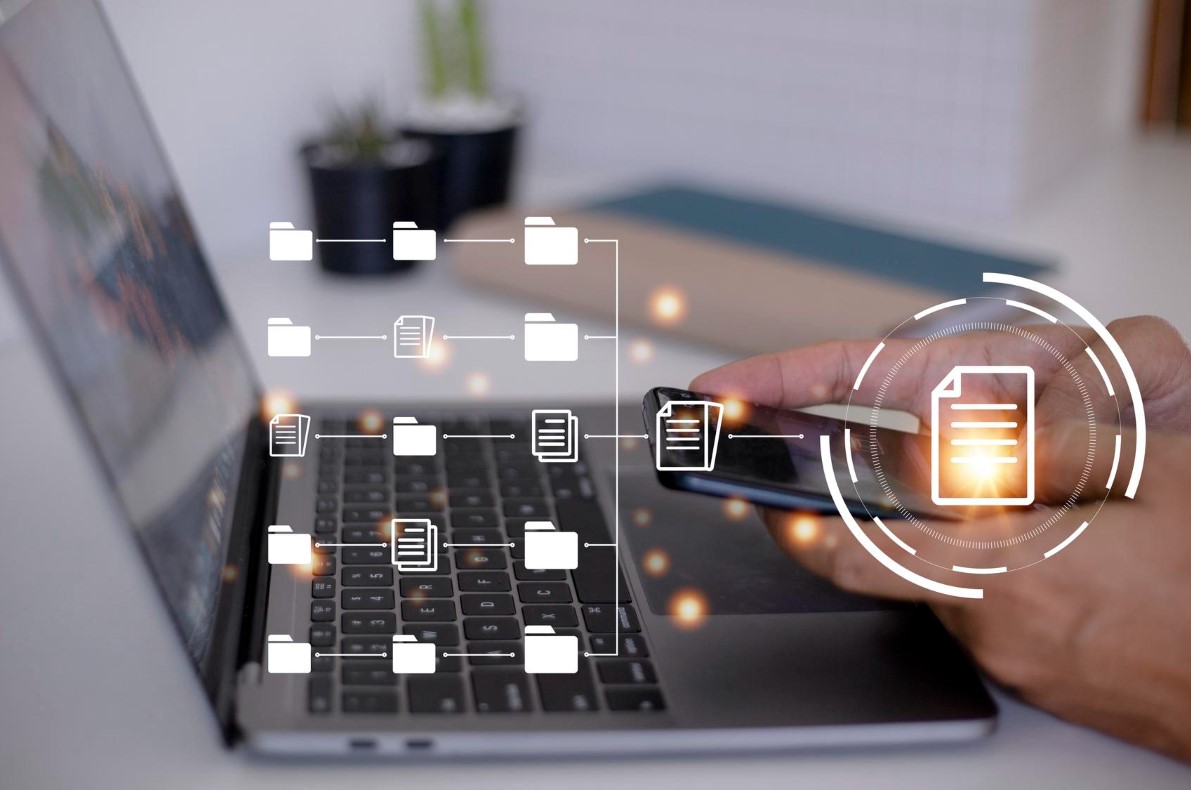
Your email address will not be published. Required fields are marked*