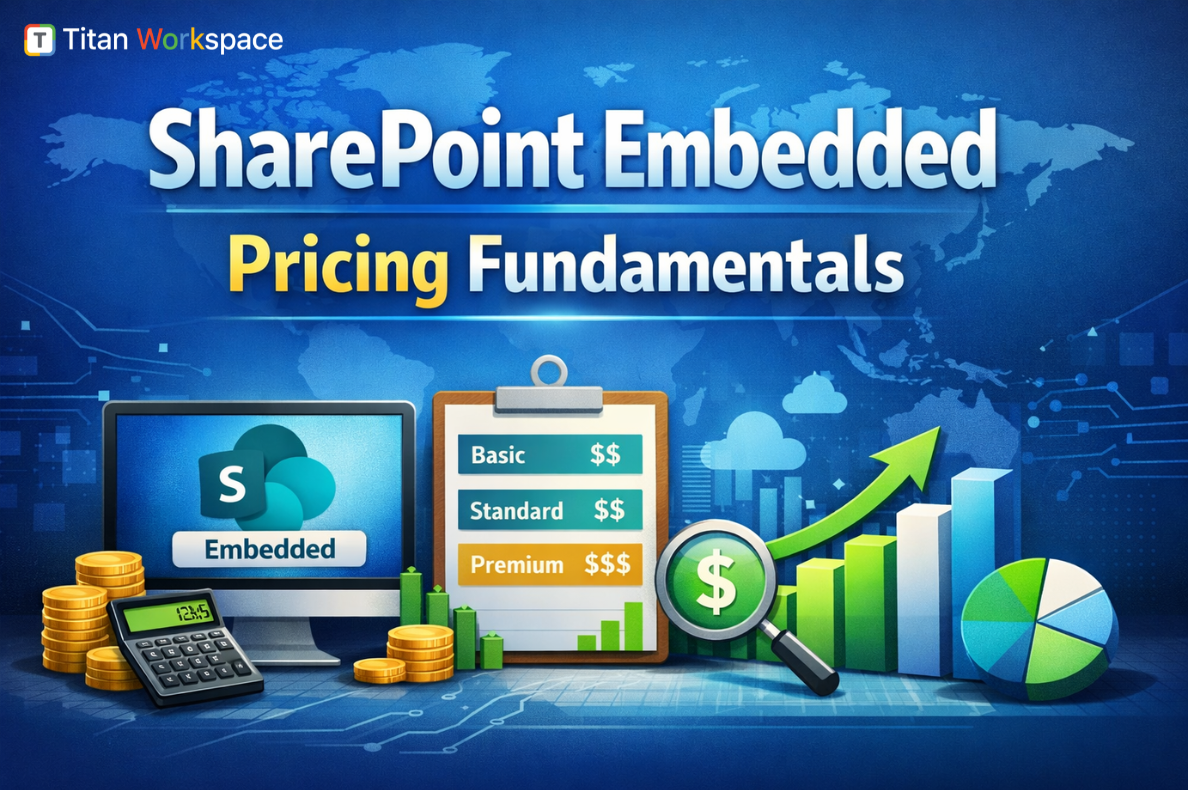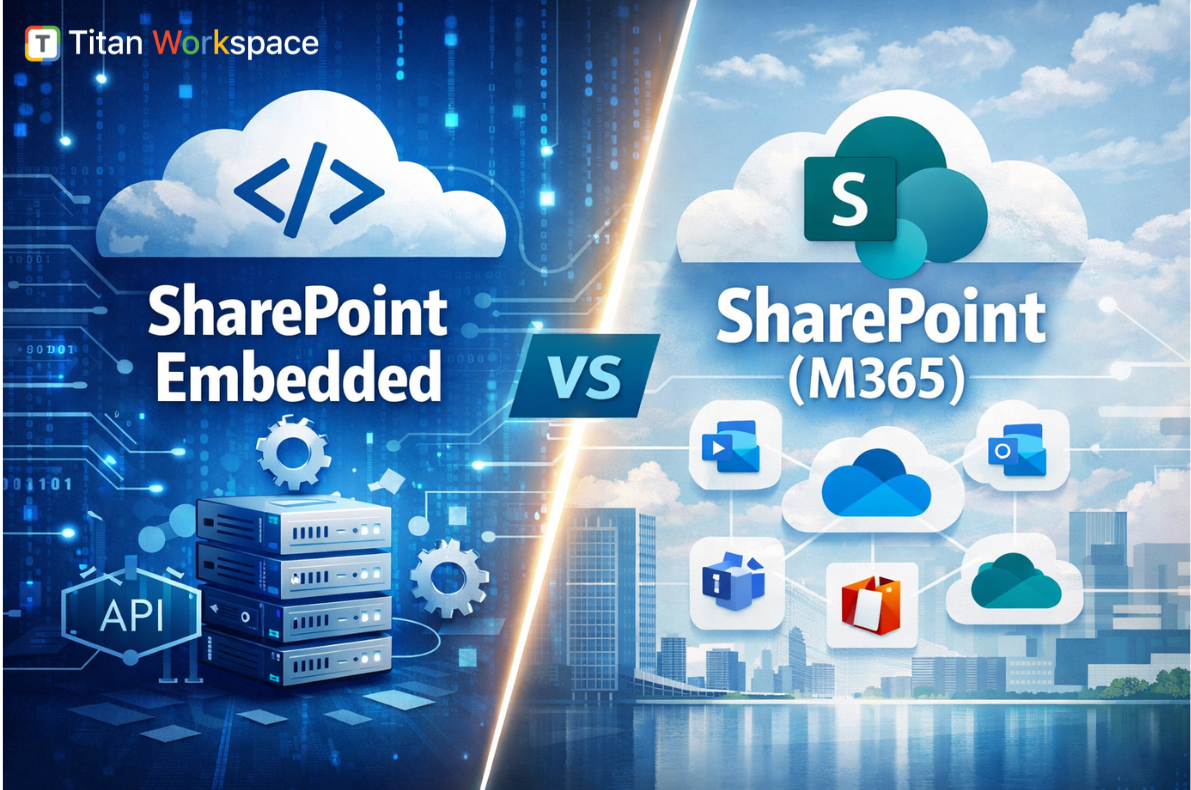Are you looking to learn a new tool for managing the knowledge of your team? Do you find the manual process of managing tasks exhausting? Managing the tasks through SharePoint knowledge management can solve more than half of your problems in a single go. You can manage and download information and documents simultaneously on this platform.
This is used for the automation of the workflow process. Writing the schedule in notebooks or a specific app can be very tiring. Bringing all the processes under a single app adds great value to the process.
Approach to SharePoint Knowledge Management
The hectic schedule of today’s world can be avoided, and a much simpler one of the organization’s various processes could be brought under one roof. Suppose the sources from which the data and information is gathered are unified under one program. In that case, the users will feel that it is easy to use the information and avoid exploring various sources. The use of SharePoint for knowledge management becomes an important aspect in this matter as the use of SharePoint automates the process and provides help to have easy access for everyone.
Sharing the knowledge only increases it:
The participants get to share their knowledge through knowledge management in SharePoint. More participation ensures an increase in the number of ideas.
The creative ideas of various minds get to collaborate. By developing a system for knowledge management with SharePoint, one can ensure the influx of more and more creative ideas from its users. The number is enhanced due to the sharing of the initial ideas of various people.
The search within
The use of SharePoint is not only limited to the sharing of ideas but also helps to find particular documents easily by searching it in the knowledge management SharePoint. The search option lets users find the required data and information from the piled-up documents.
The convenience of the search process is enhanced immensely by using SharePoint knowledge management. The benefits of this option can be realized the day a user is unable to find one of their documents which are gathered manually.
A better to manage knowledge
The users and their minds have no boundaries of creativity. To manage their knowledge better, it is more convenient to use SharePoint as a knowledge management system as the automation of the process provides us with better results within less time.
Using SharePoint as a knowledge management system is a great way to remain updated. The system archives the old data and updates itself accordingly. It is also a pool for the new fish to contribute their knowledge. Learn more about SharePoint Document Management System
Developed quality of the contents
The manual management of the knowledge, which has been used for a long time, had no window for the development of the content as the criteria were limited to the type and quality of the content. Using the knowledge management system PowerPoint gives users a better way to update their knowledge.
The presence of experts in a certain field helps amateurs learn. The amateurs learn many good things and new knowledge from the experts. It is one of the best SharePoint knowledge management best practices as it helps the users to develop their knowledge which indirectly helps to improve the knowledge level of their system. Read more about business automation workflow
Creation of new and innovative sites
Using SharePoint for knowledge management enables the users to own their ideas and secure them accordingly. A group of people can create their site using SharePoint and continue working on it gradually. It is not easy to work simultaneously on a project manually, whereas SharePoint makes it way too easy.
Customization of the system
Various organizations have different needs. If one aims to create a general system for the workspace of all the companies, a lifetime will fall short for the person. The organization solves this problem if it uses SharePoint as the mode of management.
System customization is possible if the organization performs the managing task with SharePoint. Knowledge management using SharePoint enables the organization to customize the process according to your needs. Thus, every organization can have its customized knowledge management system. Learn more MS Teams Task Management
Getting notified about any changes
The organization can have a record of the work of its employees and the updates if SharePoint is used. Each time anyone updates something in the system, the organization is notified about it, and thus, nothing tends to remain hidden from the eyes of the authority. Transparency in the system can also be ensured, as no one can hide anything from the authority. Learn more SharePoint Document Management Best Practices
Suitable for various groups
SharePoint for knowledge management is suitable for various types of users. We can take examples of freelancers, business people, teachers, students, etc. It can be a very effective way to gather everyone’s ideas and knowledge. After collecting everyone’s ideas, one can divide the work between the users, and they can work simultaneously on the same topic without hampering others.
This feature is enough for many users to use SharePoint and the knowledge management system. The system saves both time and effort for the users and the authority. The essence of time is a stranger to none. So, using SharePoint has become very important for different types of people.
Conclusion
The main benefits of SharePoint as a platform for knowledge management are that it is easy for the users and the privacy and security it provides to the people. Apart from the various uses and options provided in the system, SharePoint enables a group to work simultaneously on a single project which is a great way of completing the task more efficiently.
The efficiency and cost-effective aspects of the system also add greatly to its benefits as one doesn’t have to worry about the space for storing important documents. Also read about improve workflow efficiency
Learn more about: Create Document Workflow and Low code Automation for your Business
FAQs:
Does Microsoft have a knowledge management system?
The use of artificial intelligence in SharePoint enables the knowledge of people to organize themselves into different categories. So, the customers can use these categories to help themselves without waiting for someone else, which also promotes customer satisfaction as their issues are solved more quickly than expected.
How do I create a knowledge base in SharePoint?
The creation of a knowledge base requires some simple and basic steps like designing the base, having clarity in the site’s section, establishing the hierarchy of the organization, and categorizing the items accordingly. Ensuring the effective completion of these basic steps can help further create a better knowledge base in SharePoint.
What are the 6 features of SharePoint?
Some important features of SharePoint which are more prominent than others are business intelligence, compliance policy, access to the library of documents, elongated file names, support for large files, a friendly interface, etc. These prominent features need to be kept in mind during the creation of a SharePoint.
Can SharePoint be used for training?
SharePoint, considered outdated, can sometimes still be used for training as it is a very effective way of training new employees. Updating the system and modifying it accordingly can make it usable again for the new employees who tend to remain more advanced than the previous batch of employees.
Learn More about: Marketing Automation Workflow Examples and How to Automate Your Business Processes